Real people, real support, real results
IT Health Check:
27-Point Checklist
Your Complete Guide to Bulletproofing Your Business IT
PROFESSIONAL AUDIT • 2025 EDITION
- Identify critical security vulnerabilities
- Reduce IT costs by 10-30% through optimization
- Improve system performance by up to 40%
- Ensure compliance with UK regulations
- Future-proof your technology infrastructure
Prepared for: _________________________
Date: _________________________
How to Use This Checklist
Time Required: 15-30 minutes
Who Should Complete: IT Manager, Operations Director, or Business Owner
Frequency: Review quarterly, full audit annually
Instructions
- Work through each section systematically
- Mark each item as: ✅ Pass, ⚠️ Review Needed, or ❌ Fail
- Note any immediate actions required
- Calculate your score using the guide on page 8
- Prioritize fixes based on risk and impact
⚡ Quick Win Indicator
Items marked with ⚡ are quick wins that can be fixed in under 1 hour with immediate benefits.
Why This Matters
Studies show UK SMBs waste 20-30% of their IT budget on inefficiencies,
poor security, and preventable downtime. This checklist helps you identify and fix issues before
they impact your bottom line.
Need Help?
Our engineers can complete this audit for you remotely - FREE for qualified businesses.
Email: hello@assurepath.co.uk | Call: 0333 050 0729
🔒 Section 1: Security (7 Points)
The average SMB data breach costs £8,460 (UK Gov data). Basic security checks help prevent the most common attacks.
1.1 Password Policy Enforcement ⚡
All users have passwords with: 12+ characters, mix of letters/numbers/symbols, changed every 90 days
Action: Enable in Active Directory or use password manager
1.2 Multi-Factor Authentication (MFA)
MFA enabled on: Email, remote access, admin accounts, financial systems
Action: Enable Microsoft Authenticator or similar
1.3 Backup Verification
Backups tested monthly, stored offsite, 3-2-1 rule followed (3 copies, 2 different media, 1 offsite)
Action: Schedule monthly restore tests
1.4 Antivirus & Anti-Malware ⚡
Business-grade protection on all devices, centrally managed, auto-updates enabled
Action: Deploy enterprise solution (not free versions)
1.5 Patch Management
OS and software updates applied within 30 days, critical patches within 7 days
Action: Enable automatic updates or use patch management tool
1.6 Incident Response Plan
Written plan exists, team knows roles, includes: detection, containment, recovery steps
Action: Download template from NCSC.gov.uk
1.7 Access Control Review ⚡
User permissions reviewed quarterly, ex-employees removed immediately, principle of least privilege
Action: Audit user accounts today, remove unnecessary access
💰 Section 2: Cost Optimization (6 Points)
Most businesses waste 20-30% of their IT budget. This checklist helps identify quick wins and cost optimizations.
2.1 Software License Audit ⚡
All licenses documented, unused licenses cancelled, right-sized for actual usage
Action: List all subscriptions, cancel unused (typical saving: 10-20% of software spend)
2.2 Cloud Spend Analysis
Monthly cloud costs reviewed, unused resources identified, reserved instances used where appropriate
Action: Use AWS Cost Explorer or Azure Cost Management
2.3 Telecom & Internet Contracts
Contracts reviewed annually, speeds match needs, redundant lines cancelled
Action: Benchmark against current market rates
2.4 Hardware Lifecycle Management
Equipment age tracked, 3-5 year replacement cycle, warranty status known
Action: Create asset register with purchase dates
2.5 Print Cost Reduction ⚡
Print volumes monitored, default duplex printing, managed print services considered
Action: Set duplex as default (saves 40% on paper costs)
2.6 Energy Efficiency
Power management enabled, servers consolidated/virtualized, old equipment retired
Action: Enable sleep modes on all workstations
🚀 Section 5: Future-Proofing (4 Points)
Planning ahead saves 10x the cost of emergency fixes. These checks ensure you're ready for growth.
5.1 Scalability Assessment
Systems can handle 2x current load, cloud-ready architecture, modular design
Action: Document current capacity vs. 2-year projections
5.2 Technology Roadmap
3-year plan documented, budget allocated, aligned with business strategy
Action: Create simple roadmap with key milestones
5.3 Skills & Training Plan
Team skills assessed, training budget allocated, succession planning done
Action: Identify top 3 skill gaps to address
5.4 Innovation Readiness
AI/automation opportunities identified, API-first approach, data strategy defined
Action: List 3 processes to automate this year
Your Priority Action Plan
Based on your assessment, list your top 5 priorities:
| Priority |
Issue |
Impact |
Timeline |
| 1 |
|
|
|
| 2 |
|
|
|
| 3 |
|
|
|
| 4 |
|
|
|
| 5 |
|
|
|
What Your Score Means
90-108 points (83-100%): Excellent! Your IT is well-managed. Focus on innovation.
70-89 points (65-82%): Good foundation. Address red flags first, then optimize.
50-69 points (46-64%): Significant gaps. Prioritize security and backups immediately.
Below 50 points (<46%): Critical issues. Consider professional help urgently.
Get Your Free Professional Assessment
Our engineers will complete this audit remotely, provide detailed recommendations, and create a custom action plan.
Normally a paid consultation - FREE for qualified businesses
📧 hello@assurepath.co.uk | 📞 0333 050 0729 | 🌐 assurepath.co.uk